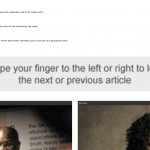Mobile/PC redirects: get it right
It’s nothing short of amazing how many (major) sites get this wrong. It’s one of those basic details that makes the difference between a smooth user experience and one that starts off with an annoyance.
Here’s what I think are some good rules to go buy:
1. The obvious
If I land on your desktop site with my phone, redirect me to your mobile site. Most sites with mobile versions seem to do this, but this is not the most important redirect – mobile browsers generally know how to deal with content that wasn’t designed for them.
2. The not so obvious (it seems)
If I land on your mobile site when I’m at my PC, redirect me to your desktop site. Surprisingly many sites don’t do this, and I’m left to stare at a full 23-inch-wide screen of ugly 11px unwrapped text where most paragraphs don’t even make it onto a second line. And mobile sites don’t have much advertising, so you’re giving me a shittier experience that makes you less money.
I’m not picking on anyone in particular, but for a good example check out any mobile link on TimesLive. Screenshots for posterity’s sake:
If you’re not sure about the browser, at the very least give me the option to switch (a link at the top will do).
3. Redirect me to a different version of the same page
Don’t redirect me to the home page. No, I’m not going to go look for that article. Besides, I’ve already forgotten the title of it. I’m tapping the back button and all you’ve accomplished is to waste a few bits of bandwidth and a couple of seconds of my precious time. Your CMS knows which article is being requested, and should be able to figure out the mobile URL.
That’s not so hard, is it?