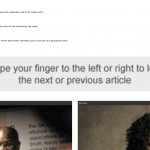A quick thought, after I just clicked a link on Facebook to a mobile YouTube video (http://m.youtube.com/watch?v=-T2UeKKac-s), and it ties in with my previous post on handling mobile/PC redirects. YouTube gets it almost right.
My only gripe is that it did not automatically detect, from my User Agent string, that I’m on a PC. However, it got the rest of the basics straight:
- Even though I arrived on the YouTube mobi site, there was a big and prominent link to view the same page in a desktop version.
- Being a geek, I didn’t notice the desktop link at first, and in stead, deleted the “m.” part of the URL, figuring it will (should) probably work. By some miracle, it did.
Google, you’re doing it (almost) right.
They’re just not technically minded. I read this article by @RianVDM yesterday (I suggest you do too) and it again struck home that we are developing software for normal humans, not for other developers, or even the IT crowd in general. And we forget that, sometimes wilfully.
When responding to a recent bug report, we shook our heads in frustration when the user couldn’t respond to the simple question “Which version of Internet Explorer are you using?” (it was a corporate client, so the fact that they were using IE was a given). Not only did they not know how to check the version, they didn’t understand the question. It’s possible they didn’t even know they were using Internet Explorer (because that little blue “e” icon is called “The Internet”, not “Internet Explorer” or “my browser”).
It’s become quite common for us as developers to sneer and giggle at users who don’t know or understand things that we consider to be basic. It’s easy when you’re surrounded by tech-savvy people, and even easier when you’re working in a dev shop and have little to no interaction with the non-tech crowd or the lay people who use what you build (developers are generally not hired for their people skills).
An epiphany of sorts
I recently had to provide training to one of our clients on an application we built for them. It was something I really did not want to do, as I thought the interface should be intuitive enough for even non-geeks to figure out and besides, it’s not my job to deal with clients. And initially I even weaselled out of it by making tutorial videos in stead.
They insisted, however and it turned out to be an extraordinarily valuable experience. I’d recommend every developer does something like this at least once in a while, unpleasant as it may be – sit next to your users and watch them use your software. It’ll make you cringe at first, but it made me realise: My users are not stupid*; they just aren’t geeks. Software is not their job, and the internet is not their hobby.
Watching normal people use our software made it instantly clear where and why they were getting confused, and enabled me to update the interface, make it easier to use and best of all, improve myself as a developer.
*T’s&C’s apply
It’s nothing short of amazing how many (major) sites get this wrong. It’s one of those basic details that makes the difference between a smooth user experience and one that starts off with an annoyance.
Here’s what I think are some good rules to go buy:
1. The obvious
If I land on your desktop site with my phone, redirect me to your mobile site. Most sites with mobile versions seem to do this, but this is not the most important redirect – mobile browsers generally know how to deal with content that wasn’t designed for them.
2. The not so obvious (it seems)
If I land on your mobile site when I’m at my PC, redirect me to your desktop site. Surprisingly many sites don’t do this, and I’m left to stare at a full 23-inch-wide screen of ugly 11px unwrapped text where most paragraphs don’t even make it onto a second line. And mobile sites don’t have much advertising, so you’re giving me a shittier experience that makes you less money.
I’m not picking on anyone in particular, but for a good example check out any mobile link on TimesLive. Screenshots for posterity’s sake:
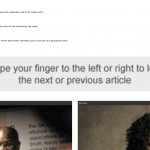

If you’re not sure about the browser, at the very least give me the option to switch (a link at the top will do).
3. Redirect me to a different version of the same page
Don’t redirect me to the home page. No, I’m not going to go look for that article. Besides, I’ve already forgotten the title of it. I’m tapping the back button and all you’ve accomplished is to waste a few bits of bandwidth and a couple of seconds of my precious time. Your CMS knows which article is being requested, and should be able to figure out the mobile URL.
That’s not so hard, is it?